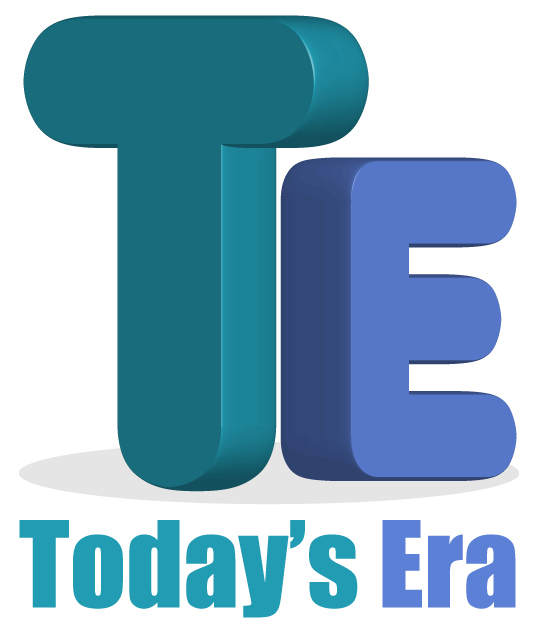Do you know how to link Aadhar card with mobile number using OTP?
Have you not linked up your Aadhar card with mobile NUmber yet? Although the final decision from Supreme Court is still pending on the issue of linking Aadhar card the deadline of linking Aadhar card with your mobile number / phone/sim is coming near i.e. 31st March 2018 which is also issued by the Hon. Supreme Court of India.
At times when linking Aadhar card to any commodity or services we are using is getting compulsory and it’s being used everywhere as an identity proof. We face a common problem of getting Aadhar linked with our account since everyone is trying to link their account and it’s always a huge queue we stand and go through to get the account linked.
No matter which day it is we find ample amount of queue when we go to any mobile vendor or customer service stations to link our Aadhar cards. Also now the deadline of linking our Aadhar card is getting near so the rush is real.
The last date of linking our Aadhar card with our mobile number is set to be on 31st March 2018 and starting from 1st April all the mobile numbers which are not linked will be facing deactivation or will get suspended or cease to operate.
Taking all this into consideration the Government of India, TRAI and the telecom companies have come up with a simpler way to link our Aadhar cards with our mobile sims. By using this technique we can link our Aadhar card simply sitting at home without taking any effort of going through the tedious process of standing in line at the mobile service providers service center.
In this process, we need to call on a helpline number and that number gives a response through an Interactive Voice response services ( IVRS ) system through this service system we will be guided to link Aadhar in a less painstaking and User-friendly manner.
We here at TodaysEra will be helping and guiding you with the process of linking your Aadhar card in the easiest manner and we are here to support you with step by step process, the steps are given below:
Let’s read in details how to link Adhar Card with Mobile Number.
Steps to link Aadhar with your Mobile number in most hassle free manner and in less than 10 steps :
- Call on 14546 it has an Interactive Voice Response Service ( IVRS ), Which will ask you whether you are a citizen of India and will ask you to confirm this by pressing 1 on your dial pad of your mobile phone.
2. You will have to respond by pressing 1 on your mobile phone.
3. You will be asked to enter your 12 digit Aadhar number.
4. The IVRS system will repeat your Aadhar number that you have entered and will ask you to confirm it by pressing 1 on your mobile phone.
5. On confirming an OTP ( One Time Password ) will be sent to your mobile number.
6. The IVRS will ask whether you want to allow the telephone operator/mobile service provider to be granted access to your Aadhar information like name, photo, address and date of birth (dob ) from the UIDAI database, for more information visit: https://uidai.gov.in
7.You will be confirming this by pressing 1.
8. You will be asked to enter the OTP which was sent to your mobile number.
9. You will be asked to confirm it by pressing 1 and your Aadhar verification with your mobile phone is completed now.
By following steps you can complete your Aadhar linking process with your mobile phone easily.This method works perfectly with Airtel, Idea and Vodafone Users.
NOTE: The above technique will not work for Aircel and Tata Docomo users.