Do you know what is the full form of Virus?
Full Form of VIRUS: Vital Information Resources Under Seize
Virus refers to ‘Vital information resource under siege’. This is not only a term. It is something which can hijack your computer, phones and other data resources. These viruses tend to disturb your privacy and steal your sensitive information.
In the virtual world, our data and certain sensitive information can be misused, hijacked or accessed.
To avoid these viruses from entering in our systems we must take crucial steps. These viruses of different types can enter and disrupt the normal functioning of your device.
Several viruses steal and access your information without your permission. Thus these make your system and database corrupt.
To avoid these viruses there are many ways here are few of these solutions to get over the virus problems.
As in normal world biologically viruses multiply uncontrollably similarly in technological terms also viruses multiply and replicate tremendously. Therefore once these enter your system it is difficult to get rid of these viruses.
 Different types of Viruses:
Different types of Viruses:
On the basis of functioning, there are three categories of viruses :
- One which steals the information
- One which harms your device
- One which corrupts files
There are several classes :
a) Boot sector viruses: These are viruses which corrupt the boot information of the system.
These corrupt the data and you often end up losing crucial files. Once you are in the hold of this virus you need to entirely reformat your system.
b) Resident viruses: These are inbuilt kind of viruses. The tendency of self-installation and uncontrolled replication makes them more malicious.
c) Direct action virus :
This is one of the most popular types of viruses. These are more dangerous because when you cannot discover them directly.
It’s difficult to trace these viruses. These exist in files in latent form. Once you click these files they tend to corrupt other files also.
These also enter your system through removable storage devices. So its very necessary to scan a removable device before connecting it your system.
d) Polymorphic viruses :
These are yet another hit category on viruses. These are kind of viruses which multiply and change their binary pattern at regular intervals. There are many sources of this virus.
It could be removable storage devices. It can be files or any other data source.
e) Spyware: This is yet another class of viruses. This type of viruses generally enters into your system via the internet or local WAN AND LAN networks.
These break in your system and makes your sensitive data easily accessible to unauthorized people.
These hamper your privacy. Sometimes this kind of viruses is also used in unethical hacking.
There are many ways used to prevent and get rid of this kind of viruses.
what are the ways to prevent your system from viruses?
There are many ways to protect your data and your system. Following are few of them :
- Firewall (internet security)
- Scan the devices before using
- Regular refresh
- Always scan your system regularly
- Use anti viruses like Norton etc. To protect your system
“Stay Informed and connect to Todaysera for the latest updates.”
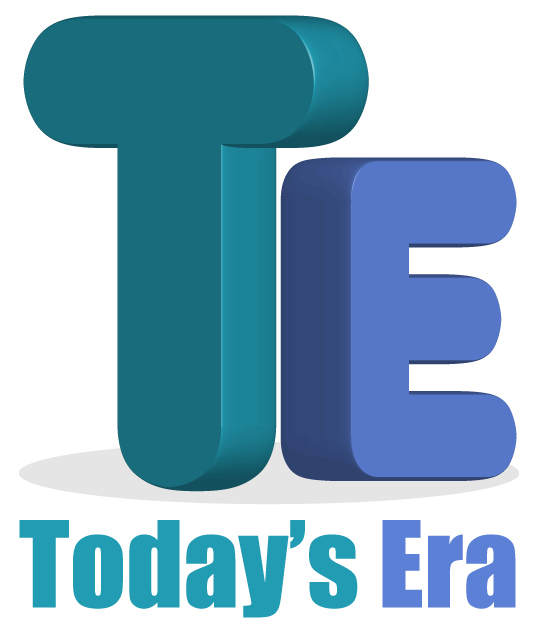
 Different types of Viruses:
Different types of Viruses: